HighSchool DxD Theme + Loading Music
1,996
50
1,996
50
Changes the all loading screens into Highschool DxD themed pack, includes sound bites and approx 20 different loading screens in total, and changes the loading song. Read instructions carefully, rar file also contains full instructions.
How to install ::
Use openIV and locate the the loadingscreen folder
Put loadingscreen_startup.ytd and so on
update // update.rpf // x64 // data // cdimages // scaleform_frontend.rpf
Now go back to the loading screens folder and drag and drop all the files
And put files starting with loadingscreen0.ytd and so on
update // update.rpf // x64 // data // cdimages // scaleform_platform_pc.rpf
How to install ::
Use openIV and locate the the loadingscreen folder
Put loadingscreen_startup.ytd and so on
update // update.rpf // x64 // data // cdimages // scaleform_frontend.rpf
Now go back to the loading screens folder and drag and drop all the files
And put files starting with loadingscreen0.ytd and so on
update // update.rpf // x64 // data // cdimages // scaleform_platform_pc.rpf
上传时间: 2015年9月08日
最后下载: 3天前
24个评论
More mods by TsukasaHiiragi:

- 服装
4.71
1,918
36
0.5 [BETA]
Changes the all loading screens into Highschool DxD themed pack, includes sound bites and approx 20 different loading screens in total, and changes the loading song. Read instructions carefully, rar file also contains full instructions.
How to install ::
Use openIV and locate the the loadingscreen folder
Put loadingscreen_startup.ytd and so on
update // update.rpf // x64 // data // cdimages // scaleform_frontend.rpf
Now go back to the loading screens folder and drag and drop all the files
And put files starting with loadingscreen0.ytd and so on
update // update.rpf // x64 // data // cdimages // scaleform_platform_pc.rpf
How to install ::
Use openIV and locate the the loadingscreen folder
Put loadingscreen_startup.ytd and so on
update // update.rpf // x64 // data // cdimages // scaleform_frontend.rpf
Now go back to the loading screens folder and drag and drop all the files
And put files starting with loadingscreen0.ytd and so on
update // update.rpf // x64 // data // cdimages // scaleform_platform_pc.rpf
上传时间: 2015年9月08日
最后下载: 3天前
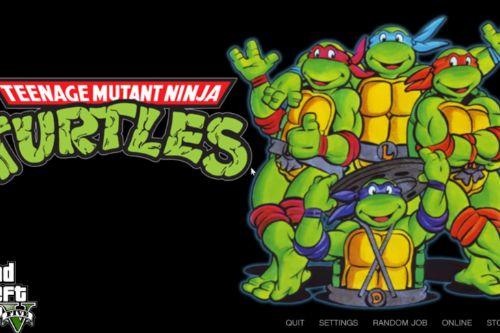

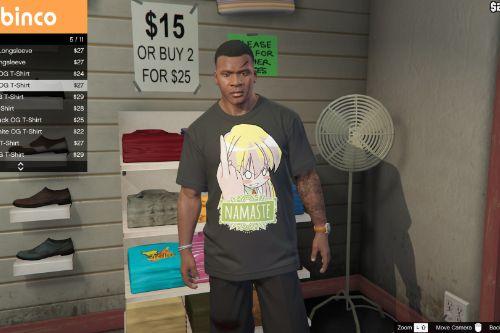




 5mods on Discord
5mods on Discord
I love it thank you so much i go to play gta Whit this mod
@TsukasaHiiragi I have a challenge for you: highschool of the dead theme & loading music, do you accept the challenge? \m/
Nice!! I Love your work! ^o^
Pls make a Spice and Wolf theme aswell sometime :3
;D
@TsukasaHiiragi: i will wait :3 anime Nisekoi and Metal Gear Solid 5 and Steams Grandia II version :D thank you so much
@Ward enterprises @Horo okay :)
I'll try to create a pack containing Nisekoi, Spice and Wolf and H.O.T.D
@tsukasahiiragi- im having trouble getting the loading music to work. ive got the loading screen, just no audio. i followed the readmes instructions but i was a bit confused. could you help?
@ThatOneStoner The easiest way to do it is to copy the music folder to the desktop, and the .oac file - make sure the .oac file isn't inside the music folder.
@ThatOneStoner https://www.gta5-mods.com/misc/cartoon-theme-pack There is some screen shots here on how to do it
Make a dbz one please. Use Cha-La-Head-Cha-La as the tune.
@Horo Your theme request is finished and awaiting approval. Check back later
@Horo Here is your request
https://www.gta5-mods.com/misc/spice-wolf-theme-loading-music
pre teen cartoons ... hmm sounds like cartoon pedi. to me should be banned and illegal
Can u make a innocent of d sound file and gekijouran
td_loading_music.oac(Line 1): Not supported format version, actual: "10" but expected "11".
???
@Kira10 Edit oac w notepad to this:
Version 1 11
{
IsStream True
Stream
{
Channel 0x0C254AE9
{
Headroom 50
Wave 0x0C254AE9.wav
Events null
}
Channel 0x1D083B3B
{
Headroom 97
Wave 0x1D083B3B.wav
Events null
}
}
}
@RPGX_Omega THANKYOU
My audio works, but the screens wont.
best loading screen to have on the game when loading it up have to find a way for it to work on the main version of gta as it only shows on my LSPDFR version