Decent Integrated Graphics Resolution + FPS Config
26,014
42
26,014
42
GTA V Decent FPS config for Integrated Graphics
1.) Description
This should help you get decent FPS if you're on integrated graphics, such as Intel HD 4000.
This will NOT get you banned from GTA Online either as it isn't a script and it DOESN'T replace any files.
Place settings.xml in:
C:\Users\(yourname)\Documents\Rockstar Games\GTA V
Place commandline.txt in:
If you have the Steam version:
C:\Program Files (x86)\Steam\steamapps\common\Grand Theft Auto V\
If you have the Rockstar Games Social Club version:
C:\Program Files\Rockstar Games\Grand Theft Auto V\
Using this, I get an average of 20 - 40 FPS anywhere, with 20 being in "heavily populated" areas and 40 being in quiet areas, such as the countryside at a good resolution of 1280x720 on my Intel HD 4000.
My specs:
Windows 10 Pro
Intel Core i5
Intel HD 4000
4GB RAM
750GB HDD
2.) Other tips for higher FPS:
Close down ANY programs you're NOT using.
Check my video in the archive on how to configure your system for "maximum performance"
Change the resolution of GTA 5 to something lower.
Change the frame scaling from 1/3 (x0.667) to 1/2 (x0.005) (But this will make it look really, really, really horrible. I wouldn't recommend 1/2 frame scaling unless you're really, really desperate.)
1.) Description
This should help you get decent FPS if you're on integrated graphics, such as Intel HD 4000.
This will NOT get you banned from GTA Online either as it isn't a script and it DOESN'T replace any files.
Place settings.xml in:
C:\Users\(yourname)\Documents\Rockstar Games\GTA V
Place commandline.txt in:
If you have the Steam version:
C:\Program Files (x86)\Steam\steamapps\common\Grand Theft Auto V\
If you have the Rockstar Games Social Club version:
C:\Program Files\Rockstar Games\Grand Theft Auto V\
Using this, I get an average of 20 - 40 FPS anywhere, with 20 being in "heavily populated" areas and 40 being in quiet areas, such as the countryside at a good resolution of 1280x720 on my Intel HD 4000.
My specs:
Windows 10 Pro
Intel Core i5
Intel HD 4000
4GB RAM
750GB HDD
2.) Other tips for higher FPS:
Close down ANY programs you're NOT using.
Check my video in the archive on how to configure your system for "maximum performance"
Change the resolution of GTA 5 to something lower.
Change the frame scaling from 1/3 (x0.667) to 1/2 (x0.005) (But this will make it look really, really, really horrible. I wouldn't recommend 1/2 frame scaling unless you're really, really desperate.)
首次上传时间: 2015年8月18日
最后更新时间: 2015年8月18日
最后下载: 1小时前
32个评论
More mods by TheNathanNS:
GTA V Decent FPS config for Integrated Graphics
1.) Description
This should help you get decent FPS if you're on integrated graphics, such as Intel HD 4000.
This will NOT get you banned from GTA Online either as it isn't a script and it DOESN'T replace any files.
Place settings.xml in:
C:\Users\(yourname)\Documents\Rockstar Games\GTA V
Place commandline.txt in:
If you have the Steam version:
C:\Program Files (x86)\Steam\steamapps\common\Grand Theft Auto V\
If you have the Rockstar Games Social Club version:
C:\Program Files\Rockstar Games\Grand Theft Auto V\
Using this, I get an average of 20 - 40 FPS anywhere, with 20 being in "heavily populated" areas and 40 being in quiet areas, such as the countryside at a good resolution of 1280x720 on my Intel HD 4000.
My specs:
Windows 10 Pro
Intel Core i5
Intel HD 4000
4GB RAM
750GB HDD
2.) Other tips for higher FPS:
Close down ANY programs you're NOT using.
Check my video in the archive on how to configure your system for "maximum performance"
Change the resolution of GTA 5 to something lower.
Change the frame scaling from 1/3 (x0.667) to 1/2 (x0.005) (But this will make it look really, really, really horrible. I wouldn't recommend 1/2 frame scaling unless you're really, really desperate.)
1.) Description
This should help you get decent FPS if you're on integrated graphics, such as Intel HD 4000.
This will NOT get you banned from GTA Online either as it isn't a script and it DOESN'T replace any files.
Place settings.xml in:
C:\Users\(yourname)\Documents\Rockstar Games\GTA V
Place commandline.txt in:
If you have the Steam version:
C:\Program Files (x86)\Steam\steamapps\common\Grand Theft Auto V\
If you have the Rockstar Games Social Club version:
C:\Program Files\Rockstar Games\Grand Theft Auto V\
Using this, I get an average of 20 - 40 FPS anywhere, with 20 being in "heavily populated" areas and 40 being in quiet areas, such as the countryside at a good resolution of 1280x720 on my Intel HD 4000.
My specs:
Windows 10 Pro
Intel Core i5
Intel HD 4000
4GB RAM
750GB HDD
2.) Other tips for higher FPS:
Close down ANY programs you're NOT using.
Check my video in the archive on how to configure your system for "maximum performance"
Change the resolution of GTA 5 to something lower.
Change the frame scaling from 1/3 (x0.667) to 1/2 (x0.005) (But this will make it look really, really, really horrible. I wouldn't recommend 1/2 frame scaling unless you're really, really desperate.)
首次上传时间: 2015年8月18日
最后更新时间: 2015年8月18日
最后下载: 1小时前

![MR-28 [Call of Duty Ghosts] MR-28 [Call of Duty Ghosts]](https://img.gta5-mods.com/q75-w500-h333-cfill/images/mr-28-call-of-duty-ghosts/ee838e-In OpenIV.png)
![Mario Kart 8 - Default Kart [Menyoo] Mario Kart 8 - Default Kart [Menyoo]](https://img.gta5-mods.com/q75-w500-h333-cfill/images/mario-kart-8-default-kart-menyoo-needed/af8859-20160408214057_1.jpg)





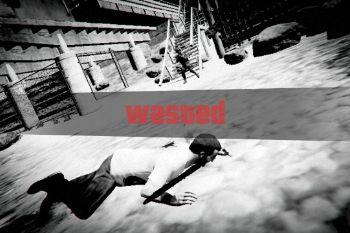




 5mods on Discord
5mods on Discord
question why this line?
<SamplingMode value="2" />
Formerly the shadows closed in 15-20FPS I was getting, now I'm getting 20-30 fps, open the shadows Thank you so much!
@TheNathanNS Would this help much on a i5 2450M Intel HD 3000 2.5GHZ 8G Ram 4xCPU
radar XD
my fps is really increase 20 to 29
and i have no external video card my cpu intel pentium g2020 2.9ghz 4gb ram intel hd 4000
I have a question How did he do as it is in the picture with the logo of a gui?
So it has odalony radar since the end And Thanks UP
@TheNathanNS What PC specs you have.
@TheNathanNS Would
APU A6-5200M Quad-Core
Radeon HD 8400
8GB ram
+ this cfg be able to run gta 5? please respond
Thanks so much, I have an Intel(R) HD 4000 as well, and let's just say this thing is not the gaming device XD. But this mod makes it actually playable, and I have the low timecycles mod as well, so I get 25-40 frames. Thanks again, so much
I have to sell my graphic card so that I can upgrade into newer version (gtx 970)
this mod helps me alot while I had to play on intel hd 530 till my graphic card arrived
@beizegum same but im ordering the 1070 tonight :)
You can also go into your settings XML doc and edit the graphics yourself. I ran GTA5 on an I5-5200 @2.20ghz 16 gb ram intel HD 5500 graphics and got 30-40 Fps without any problems. Disabling shadows and turning off Vsync helps alot.
nicely done :)
Am can use mod on online?
@AnonymousGuy Instant ban
can i use it with GTA V online ?
watch someone half star this cause it has bad graphics that would be messed up
Hey do you know how to do GTA V ped ports into Bully? I have a add on ped I want to play as in Bully SE.
how do i get rid of this top message when its been downloaded?
Should I use this settings if my PC specs are as follow:
Processor: Intel core i7 8565
Graphics: Intel UHD 620
RAM: 8GB
Screen Resolution: 1366×768
Storage: 1 TB HDD
Model: HP Pavilion CS200 laptop