Colored (Mini-) Map Icons / Blips 1.2
6,146
60
6,146
60
This mod colors the map icons / blip.
Yes, there are several similar mods, but this one currently comes with the most colored icons.
This mod is in a finished state, but if there are any suggestions I'll make sure to add them in future updates.
Changelog:
- Fixed a minor error in the folder hierarchy
- Reworked the Ferris Wheel and Barbeer - Icons
Installation:
1. Download OpenIV, install it and open GTA V for Windows.
2. Go to update/update.rpf/x64/patch/data/cdimages/scaleform_minimap.rpf
3. Click on the "Edit Mode" button on the top bar.
4. Then click on the green plus icon that says "Add new file" and import the 'minimap.ytd' provided by this mod (you can find it inside the folders). You can also drag the files inside (Do not run OpenIV as administrator!).
5. Close OpenIV and start the game!
Note: Backup your original game file before replacing it!
Thanks for downloading and enjoy! :)
Yes, there are several similar mods, but this one currently comes with the most colored icons.
This mod is in a finished state, but if there are any suggestions I'll make sure to add them in future updates.
Changelog:
- Fixed a minor error in the folder hierarchy
- Reworked the Ferris Wheel and Barbeer - Icons
Installation:
1. Download OpenIV, install it and open GTA V for Windows.
2. Go to update/update.rpf/x64/patch/data/cdimages/scaleform_minimap.rpf
3. Click on the "Edit Mode" button on the top bar.
4. Then click on the green plus icon that says "Add new file" and import the 'minimap.ytd' provided by this mod (you can find it inside the folders). You can also drag the files inside (Do not run OpenIV as administrator!).
5. Close OpenIV and start the game!
Note: Backup your original game file before replacing it!
Thanks for downloading and enjoy! :)
首次上传时间: 2015年5月30日
最后更新时间: 2015年5月31日
最后下载: 18小时前
32个评论
This mod colors the map icons / blip.
Yes, there are several similar mods, but this one currently comes with the most colored icons.
This mod is in a finished state, but if there are any suggestions I'll make sure to add them in future updates.
Changelog:
- Fixed a minor error in the folder hierarchy
- Reworked the Ferris Wheel and Barbeer - Icons
Installation:
1. Download OpenIV, install it and open GTA V for Windows.
2. Go to update/update.rpf/x64/patch/data/cdimages/scaleform_minimap.rpf
3. Click on the "Edit Mode" button on the top bar.
4. Then click on the green plus icon that says "Add new file" and import the 'minimap.ytd' provided by this mod (you can find it inside the folders). You can also drag the files inside (Do not run OpenIV as administrator!).
5. Close OpenIV and start the game!
Note: Backup your original game file before replacing it!
Thanks for downloading and enjoy! :)
Yes, there are several similar mods, but this one currently comes with the most colored icons.
This mod is in a finished state, but if there are any suggestions I'll make sure to add them in future updates.
Changelog:
- Fixed a minor error in the folder hierarchy
- Reworked the Ferris Wheel and Barbeer - Icons
Installation:
1. Download OpenIV, install it and open GTA V for Windows.
2. Go to update/update.rpf/x64/patch/data/cdimages/scaleform_minimap.rpf
3. Click on the "Edit Mode" button on the top bar.
4. Then click on the green plus icon that says "Add new file" and import the 'minimap.ytd' provided by this mod (you can find it inside the folders). You can also drag the files inside (Do not run OpenIV as administrator!).
5. Close OpenIV and start the game!
Note: Backup your original game file before replacing it!
Thanks for downloading and enjoy! :)
首次上传时间: 2015年5月30日
最后更新时间: 2015年5月31日
最后下载: 18小时前
![[Template] NoVoiceMod [Template] NoVoiceMod](https://img.gta5-mods.com/q75-w500-h333-cfill/images/template-novoicemod/488077-logo.jpg)
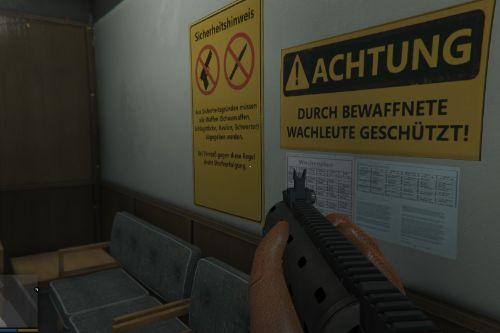
![GTA IV Loading Tune / Theme [REMIX] GTA IV Loading Tune / Theme [REMIX]](https://img.gta5-mods.com/q75-w500-h333-cfill/images/gta-iv-loading-tune/1cf10b-Grand-Theft-Auto-IV-Logo.svg.png)




 5mods on Discord
5mods on Discord
@reditec why i can't drag and drop files with Open IV ? please help me !
@Ultras1919 Make sure you're in Edit Mode.
@Ultras1919 @Rich246 Quoted from the offical changelog of OpenIV:
OpenIV - 2.6.3 (Not Yet Released)
=================================
- 0000317: [General] Unable to open GTA V RPF archives through association from Windows File Explorer (GooD-NTS) - resolved.
- 0000306: [Archive editing - RPF] Resources with size more than 16 MB not opens. (GooD-NTS) - resolved.
I assume that the first fix will solve your problem, but I'm not sure whether I got it wrong. The update will be released today or tomorrow.
Make sure you don't run OpenIV as admin.
Make sure you extract your files before trying to drag and drop them inside.
(I know all those things because I'm the German translator of OpenIV and often write in the official OpenIV thread @GTAforums. :-)
Have a nice day,
Felix Bartling (reditec)
sorry sir :
what are blips_texturesheet and blips_texturesheet_n in the fold scaleform_minimap.rpf
are these two needed to cover to where ???
and the file in the fold "files2copy"is so small ??? only 112Kb just much smaller than the orig one as 330kb ??
@billtaco Those are the original .dds files. A mod developer could use them to improve my mod :-)
All files needed for installation can be found in the files2copy folder.
They probably are compressed, that's why they are smaller ;-)
Thx dear Reditec....
"This mod colors the map icons / blip.
Yes, there are several similar mods, but this one currently comes with the most colored icons. "
What's wrong with you?
The original mod that you COPIED is at 90%. It covers ALL blips in story mode.
The 10% is just some online blips.
Jesus Christ, this mod sucks.
@PapiDimmi I'm sorry, but it wasn't at 90% when I started the mod :) My mod is still bigger. I did not copy anythiing but some words from his description, because English is not my Native langauage. If the mod author worries about that, he can contact me via Steam or Facebook.
I'm very sorry you are disapointed by the mod. Could you please explain me how you got here if it doesn't interest you? :-)
Have a nice day!
this mod not error
Mod of Polopai was error : https://www.gta5-mods.com/misc/colored-map-blips
What The Fack ???
@tuyetthan200 Sounds nice, but his mod does also work for me. I can't get what's the problem :-)
@redtec nice mod. Does this include the Open Interiors icons?
@whitehot1 It includes all icons on the map and minimap :-)
the hair scissors icon is just black, it could have a brown handle, and white blades, just a suggestion.
Hm, very odd, perhaps I did something wrong. I mean, the mod works fine, and I see the colored icons, but my mission icons are missing from the map, and from the blips legend on the side.. anyone else run into this?
This doesn't seem to be compatible with the latest game version anymore. Just doesn't simply change the color of the blips now. Same problem with the Colored Blips mod from Polopai and his color radio stations... none are compatible with latest game version now.
@rappo please update with benny icon
@reditec "Most colorful icons" 😮
Good job, thanks.
@reditec coloured* not colored
@reditec
Please. Update this to the latest update and any new map blips that have been added :)