Bruce Lee Loading Screen 1.0
499
5
499
5
Bruce Lee on your Loading start up screen.
You need OpenIV
Open OPENIV and enable "edit mode" and replace the file "loadingscreen_startup.ytd in the given path provided in the text file in Winrar.
This mod put Bruce Lee on the start up loading screen.. If you have any problem, you can ask me.
Note=
You have to create a new folder and name it "mod" in GTA V directory and copy the entire "update" folder in the "mod" folder.
Watch the installation video very carefully for successful installation.
You need OpenIV
Open OPENIV and enable "edit mode" and replace the file "loadingscreen_startup.ytd in the given path provided in the text file in Winrar.
This mod put Bruce Lee on the start up loading screen.. If you have any problem, you can ask me.
Note=
You have to create a new folder and name it "mod" in GTA V directory and copy the entire "update" folder in the "mod" folder.
Watch the installation video very carefully for successful installation.
首次上传时间: 2019年2月05日
最后更新时间: 2019年2月07日
最后下载: 2025年11月25日
0个评论
Bruce Lee on your Loading start up screen.
You need OpenIV
Open OPENIV and enable "edit mode" and replace the file "loadingscreen_startup.ytd in the given path provided in the text file in Winrar.
This mod put Bruce Lee on the start up loading screen.. If you have any problem, you can ask me.
Note=
You have to create a new folder and name it "mod" in GTA V directory and copy the entire "update" folder in the "mod" folder.
Watch the installation video very carefully for successful installation.
You need OpenIV
Open OPENIV and enable "edit mode" and replace the file "loadingscreen_startup.ytd in the given path provided in the text file in Winrar.
This mod put Bruce Lee on the start up loading screen.. If you have any problem, you can ask me.
Note=
You have to create a new folder and name it "mod" in GTA V directory and copy the entire "update" folder in the "mod" folder.
Watch the installation video very carefully for successful installation.
首次上传时间: 2019年2月05日
最后更新时间: 2019年2月07日
最后下载: 2025年11月25日
加入对话!登入或注册一个帐号才能够发表评论。


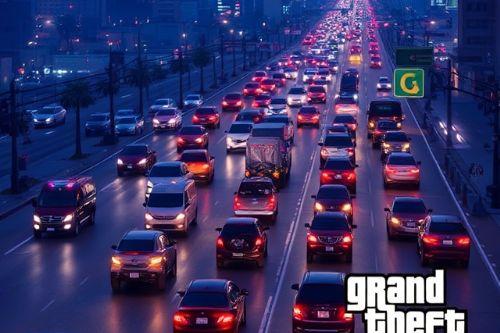

![Marie Rose [Voice Pack] Marie Rose [Voice Pack]](https://img.gta5-mods.com/q75-w500-h333-cfill/images/marie-rose-voice-pack/e46a26-thumbnail.jpg)
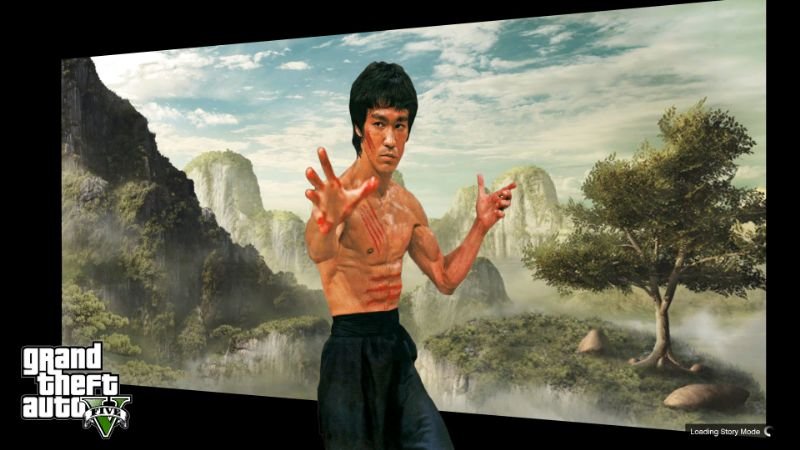
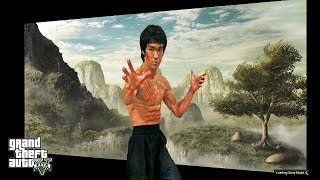
 5mods on Discord
5mods on Discord