Box Art Preset 1.0
208
9
208
9
Ever wonder what it would be like playing the menu version of GTA 5. Now you can! This preset will make your game look like the box art or a borderlands ripoff. Expect large edge lines thicker then a mukbang youtuber with flat ass textures and simplistic stylized foregrounds.
Works with NVE and Vanilla
Requirements
ReShade - Required
NVE - Optional
Screenshots were taken in NVE for those wondering.
Installation - Install the "BoxArt" preset file into your main GTA 5 directory or ReShade folder if you have one, then activate the preset via the ReShade settings.
Feel free to tweak the preset settings if the sharpening effect to much, just go into the ReShade Setting under LowSharp/FastSharp and turn them off.
Please note this is a work in progress and will be improved. When i feel like it.
Known Issues
Minimap/Hud/Menu and most text will be a bit glitched or hard to read due to the sharpening effect also some characters facial features will be kind of ugly. Hens you can turn of the sharpening effect in the ReShade Setting under LowSharp/FastSharp
Enjoy
Works with NVE and Vanilla
Requirements
ReShade - Required
NVE - Optional
Screenshots were taken in NVE for those wondering.
Installation - Install the "BoxArt" preset file into your main GTA 5 directory or ReShade folder if you have one, then activate the preset via the ReShade settings.
Feel free to tweak the preset settings if the sharpening effect to much, just go into the ReShade Setting under LowSharp/FastSharp and turn them off.
Please note this is a work in progress and will be improved. When i feel like it.
Known Issues
Minimap/Hud/Menu and most text will be a bit glitched or hard to read due to the sharpening effect also some characters facial features will be kind of ugly. Hens you can turn of the sharpening effect in the ReShade Setting under LowSharp/FastSharp
Enjoy
首次上传时间: 2024年7月18日
最后更新时间: 2024年7月18日
最后下载: 1天前
4个评论
More mods by Insomniac_Tv:
Ever wonder what it would be like playing the menu version of GTA 5. Now you can! This preset will make your game look like the box art or a borderlands ripoff. Expect large edge lines thicker then a mukbang youtuber with flat ass textures and simplistic stylized foregrounds.
Works with NVE and Vanilla
Requirements
ReShade - Required
NVE - Optional
Screenshots were taken in NVE for those wondering.
Installation - Install the "BoxArt" preset file into your main GTA 5 directory or ReShade folder if you have one, then activate the preset via the ReShade settings.
Feel free to tweak the preset settings if the sharpening effect to much, just go into the ReShade Setting under LowSharp/FastSharp and turn them off.
Please note this is a work in progress and will be improved. When i feel like it.
Known Issues
Minimap/Hud/Menu and most text will be a bit glitched or hard to read due to the sharpening effect also some characters facial features will be kind of ugly. Hens you can turn of the sharpening effect in the ReShade Setting under LowSharp/FastSharp
Enjoy
Works with NVE and Vanilla
Requirements
ReShade - Required
NVE - Optional
Screenshots were taken in NVE for those wondering.
Installation - Install the "BoxArt" preset file into your main GTA 5 directory or ReShade folder if you have one, then activate the preset via the ReShade settings.
Feel free to tweak the preset settings if the sharpening effect to much, just go into the ReShade Setting under LowSharp/FastSharp and turn them off.
Please note this is a work in progress and will be improved. When i feel like it.
Known Issues
Minimap/Hud/Menu and most text will be a bit glitched or hard to read due to the sharpening effect also some characters facial features will be kind of ugly. Hens you can turn of the sharpening effect in the ReShade Setting under LowSharp/FastSharp
Enjoy
首次上传时间: 2024年7月18日
最后更新时间: 2024年7月18日
最后下载: 1天前





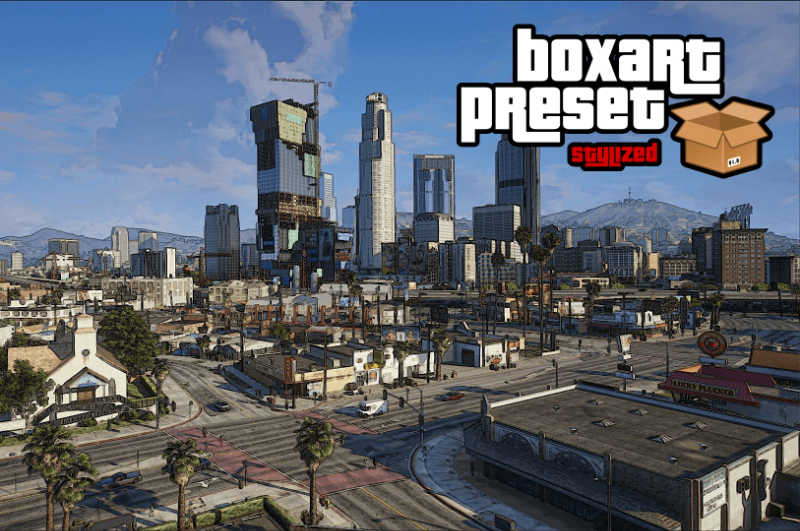






















 5mods on Discord
5mods on Discord
Borderlands & XIII vibes
@Daddynnoob Wait for the CRT 8-bit edition coming soon
nice work
didnt work