8K Water Texture 1.3
20,685
117
20,685
117
Leave your thoughts in the comments :)
Instalation
Use OpenIV
Go to
Mods>x64a.rpf>textures
Enable edit mode and replace water.ytd and graphics.ytd with mine.
if the texture wont appear go to
mods>update>update.rpf>x64>texures
replace the to files with mine
known Bugs:
In some regions (the waterfalls,at the beach), the water looks yellow from far distances when it hits the shore or stones. when you get closer the water looks normal.[Fixed]
Changelog:
1.1
Fixed the yellowish water [NOTE: sometimes the water looks still yellow, but not that yellow as in base relase]
(reduce the resolution of the waterfog, changed the texture format)
1.2
Yellowish water now complete fixed
re-edited the waterclear texture, the water is now complete clear
1.3
Added OIV file ( with backup)
Please dont distribute or upload this mod to other sites without my permission!!
Instalation
Use OpenIV
Go to
Mods>x64a.rpf>textures
Enable edit mode and replace water.ytd and graphics.ytd with mine.
if the texture wont appear go to
mods>update>update.rpf>x64>texures
replace the to files with mine
known Bugs:
In some regions (the waterfalls,at the beach), the water looks yellow from far distances when it hits the shore or stones. when you get closer the water looks normal.[Fixed]
Changelog:
1.1
Fixed the yellowish water [NOTE: sometimes the water looks still yellow, but not that yellow as in base relase]
(reduce the resolution of the waterfog, changed the texture format)
1.2
Yellowish water now complete fixed
re-edited the waterclear texture, the water is now complete clear
1.3
Added OIV file ( with backup)
Please dont distribute or upload this mod to other sites without my permission!!
首次上传时间: 2019年10月21日
最后更新时间: 2020年2月01日
最后下载: 14分钟前
34个评论
More mods by Felix2809:
Leave your thoughts in the comments :)
Instalation
Use OpenIV
Go to
Mods>x64a.rpf>textures
Enable edit mode and replace water.ytd and graphics.ytd with mine.
if the texture wont appear go to
mods>update>update.rpf>x64>texures
replace the to files with mine
known Bugs:
In some regions (the waterfalls,at the beach), the water looks yellow from far distances when it hits the shore or stones. when you get closer the water looks normal.[Fixed]
Changelog:
1.1
Fixed the yellowish water [NOTE: sometimes the water looks still yellow, but not that yellow as in base relase]
(reduce the resolution of the waterfog, changed the texture format)
1.2
Yellowish water now complete fixed
re-edited the waterclear texture, the water is now complete clear
1.3
Added OIV file ( with backup)
Please dont distribute or upload this mod to other sites without my permission!!
Instalation
Use OpenIV
Go to
Mods>x64a.rpf>textures
Enable edit mode and replace water.ytd and graphics.ytd with mine.
if the texture wont appear go to
mods>update>update.rpf>x64>texures
replace the to files with mine
known Bugs:
In some regions (the waterfalls,at the beach), the water looks yellow from far distances when it hits the shore or stones. when you get closer the water looks normal.[Fixed]
Changelog:
1.1
Fixed the yellowish water [NOTE: sometimes the water looks still yellow, but not that yellow as in base relase]
(reduce the resolution of the waterfog, changed the texture format)
1.2
Yellowish water now complete fixed
re-edited the waterclear texture, the water is now complete clear
1.3
Added OIV file ( with backup)
Please dont distribute or upload this mod to other sites without my permission!!
首次上传时间: 2019年10月21日
最后更新时间: 2020年2月01日
最后下载: 14分钟前


.png)





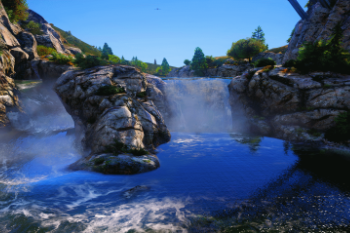

_Easy-Resize.com.jpg)
_Easy-Resize.com.jpg)
_Easy-Resize.com.jpg)
_Easy-Resize.com.jpg)




 5mods on Discord
5mods on Discord
@Felix2809 @Felix2809 good As ryanm said to avoid the yellowish water from the top of the scene, you should modify the waterfog map ;)
Just a suggestion
@Venkey I know :D atm i working on it :D
OMG, what on earth is this? You can't just take a POT (Power Of Two) texture that uses a 0.0 to 1.0 UV space horizontally and vertically and make it an arbitrary resolution of 7680 x 4320. Do you even know why not? Do you even know what this is going to cause the game to do with it in memory?
It's going to decompress the texture into an 8192 x 8192 texture, because that's what it needs. That means it's effectively going to double the resolution of everything on the Y. Not only is it going to do that with the main texture, it's going to do it with all THIRTEEN mipmap levels.It isn't going to just do that once, because it will unload the texture when it doesn't need it and then do it all again when it has to reload it.
That means it's using almost 4000 vertical pixels it has no need to use but is forced into using, because of the ridiculous resolution. On top of that, it's going to filter the edges when it scales the texture, which is going to cause edge artefacting where the UVs tile. It needs 0.0 to 1.0 UV space, it has to scale to that, you can't tile textures that don't fill the UV space unless you manually tile the UV mapping. They're probably using procedural UV mapping, you don't manually map water quads.
waterbump2 is a tiled 2048 x 2048 texture for no reason whatsoever. You just don't need tiled textures that big when the tiling detail is so small, it's pointless on something as expansive as water.The whole point of tiling textures, is that you don't see the edges, so why do you need the edges so far apart resolution wise? You don't is the answer to that. You increase definition by scaling the texture and the refining the content, not just making the content more dense. The waterfoam texture looks like Rorscach test image, because it's just flipped and repeated.
The game appears to use real-world texture scaling, meaning they're scaled to accurately represent 1m x 1m real world space. The UV tiling will be done based on the original texture sizes, so when you increase the texture resolution and put 8x the amount of detail density across it, you're compressing the real-world scale down to incorrect values.
You people need to remember, you're modifying the work of professional artists, who make choices based on common sense, knowledge and experience. If you make choices based on ignorance, everyone who uses the textures will pay the price in performance... and when you're compensating for resolution screw-ups on this scale, there will be a price.
If you're going to mod textures, then for god's sake read and learn first. There's no excuse for "Well I didn't know", when the internet is full of information that tells you.
For the record, I do game texture art. Lx I trust that's enough "feedback" to warrant my justified rating.
Danger Will Robinson, steer away. 8k is like silly to the power of three, not two ;)
@dionys19 Waiting for the 469th Aventador!!! Rumors say it will be the best one!
@LeannaRed Drinks on me. Based and Texturepilled
@Felix2809 We appreciate the effort on this one, but it's not a good idea. See Leannared's response. You can't get a better explanation
@Felix2809 No its okay this is the worlds first "water" texture. Mod looks good ! <3
@LeannaRed I really appreciate your words, but you are wrong about UV mapping bout scaling but also it is okay with you, however the author of this mod just scaled the texture (low resolution texture into high resolution texture) so this doesn't make any sense about 8K :/
@Jan119 😁We hope so
@Venkey upscaling a texture from 512 to 1024 doesn't make it hi-res. If we are going to enhance water textures I prefer a high fidelity 1024x1024 instead of upscaling a 4K to 8K as did guy did with the water.
He just doesn't know what he's doing.
@dionys19 Yeah upscaling the low resolution texture is doesn't making any sense, but I don't want to blame or something about this mod of the author because of a beginner ! However I appreciate the screenshots LOL
@Venkey No, I am not wrong about UV mapping or scaling. Feel free to provide evidence to support your statement, because the internet is full of evidence to support mine. I also know that when I hand a commission to a client, they're getting textures that are correct. Unlike those people buying your "Premium" road textures, that don't even tile properly within the same texture. "cs_rsn_sl_desgravelstonesdirt_01" in "paletoroadtemp+hi" has a clearly defined break 189 pixels down, on the left side of the texture. That was just a random selection and I found a fault. Bit rich to say I'm wrong when your own textures are faulty... huh? People like you are part of the problem, you manage to get people to hand over money and you think that means you're doing "Premium", commercial quality work... and you're wrong. The people paying just don't know any better and are easily fooled. I'm dealing with people who know what they are looking at, I would get laughed out of the office if I produced that road texture... and my BF would probably dump me. XD
Read these sites for starters.
https://software.intel.com/en-us/articles/opengl-performance-tips-power-of-two-textures-have-better-performance
https://www.katsbits.com/tutorials/textures/make-better-textures-correct-size-and-power-of-two.php
https://www.gamedev.net/forums/topic/526819-pot-or-npot-textures/
There used to be another website with some info on as well but the site seems to have gone... someone who used to be a user on here I think it was.
And no, the author didn't just scale this texture, not from the original game textures anyway. If they had done that, then it would have have remained a power of two texture and it isn't. The original "waterclear" is a 256x256 texture, the vertical resolution of this waterclear texture isn't even divisible by 256. The "waterfoam" texture is different to the original, it uses a combination of flips and merges. The "waternoise" texture is also different to the original, neither of those are "just scaled" versions of the original textures. Apart from that, with the image resizing technology available today (such as PhotoZoom Pro, which I use), rescaling isn't a problem within reason. As long as you know how to use the software LOL.
I'll take any criticism as valid, when it comes from someone credible enough to make that criticism. There's a saying "People who live in glass houses shouldn't throw stones." Lx
wow
IT'S BEAUTIFUL
Awesome
This along with the clear water mod is absolutely amazing
no me aparece el agua en el juego que puede ser?
Can I use it with Redux graphics mod?
@Profmash yeah of course. but make sure you install this one AFTER redux cause redux have different textures
does it affect fps?