Legion Square - Remove Barrier [FiveM Ready] 0.0.2
3,104
22
3,104
22
Information.
This is a ymap that removes barriers from the legion parking lot.
"Sorry for my bad english"
FiveM Installation.
> Download Remove Barrier V1.
> Un-zip the contents of the zip file.
> Insert into the resources folder (FiveM Server).
> Start the resource (start removebarrier).
> You have successfully installed this YMAP.
GTA 5 Installation.
> Go to the GTA 5 Mods folder and copy the "update" and "x64" folder into it from the GTA 5 Folder.
> Open "OpenIV" go to the mods folder and open it.
> Then open these folders inside the mods folder. "update > x64 > dlcpacks "
> Copy the file i included with the mods in there. ( custom_maps )
> If you copied the file into it you are done with installing the map!
> Open GTA 5 and enjoy it! :)
Changelog
0.0.2: Made a little mistake in the resource.lua file!
This is a ymap that removes barriers from the legion parking lot.
"Sorry for my bad english"
FiveM Installation.
> Download Remove Barrier V1.
> Un-zip the contents of the zip file.
> Insert into the resources folder (FiveM Server).
> Start the resource (start removebarrier).
> You have successfully installed this YMAP.
GTA 5 Installation.
> Go to the GTA 5 Mods folder and copy the "update" and "x64" folder into it from the GTA 5 Folder.
> Open "OpenIV" go to the mods folder and open it.
> Then open these folders inside the mods folder. "update > x64 > dlcpacks "
> Copy the file i included with the mods in there. ( custom_maps )
> If you copied the file into it you are done with installing the map!
> Open GTA 5 and enjoy it! :)
Changelog
0.0.2: Made a little mistake in the resource.lua file!
首次上传时间: 2020年11月04日
最后更新时间: 2020年11月10日
最后下载: 3小时前
1个评论
Information.
This is a ymap that removes barriers from the legion parking lot.
"Sorry for my bad english"
FiveM Installation.
> Download Remove Barrier V1.
> Un-zip the contents of the zip file.
> Insert into the resources folder (FiveM Server).
> Start the resource (start removebarrier).
> You have successfully installed this YMAP.
GTA 5 Installation.
> Go to the GTA 5 Mods folder and copy the "update" and "x64" folder into it from the GTA 5 Folder.
> Open "OpenIV" go to the mods folder and open it.
> Then open these folders inside the mods folder. "update > x64 > dlcpacks "
> Copy the file i included with the mods in there. ( custom_maps )
> If you copied the file into it you are done with installing the map!
> Open GTA 5 and enjoy it! :)
Changelog
0.0.2: Made a little mistake in the resource.lua file!
This is a ymap that removes barriers from the legion parking lot.
"Sorry for my bad english"
FiveM Installation.
> Download Remove Barrier V1.
> Un-zip the contents of the zip file.
> Insert into the resources folder (FiveM Server).
> Start the resource (start removebarrier).
> You have successfully installed this YMAP.
GTA 5 Installation.
> Go to the GTA 5 Mods folder and copy the "update" and "x64" folder into it from the GTA 5 Folder.
> Open "OpenIV" go to the mods folder and open it.
> Then open these folders inside the mods folder. "update > x64 > dlcpacks "
> Copy the file i included with the mods in there. ( custom_maps )
> If you copied the file into it you are done with installing the map!
> Open GTA 5 and enjoy it! :)
Changelog
0.0.2: Made a little mistake in the resource.lua file!
首次上传时间: 2020年11月04日
最后更新时间: 2020年11月10日
最后下载: 3小时前
![Mckenzie Airport(Field) Project Basemod Gen.2025 [ YMAP / SF Models ] Mckenzie Airport(Field) Project Basemod Gen.2025 [ YMAP / SF Models ]](https://img.gta5-mods.com/q75-w500-h333-cfill/images/mckenzie-airport-field-project-basemod-gen-2025-ymap-sf-models/cf1d51-000.jpg)


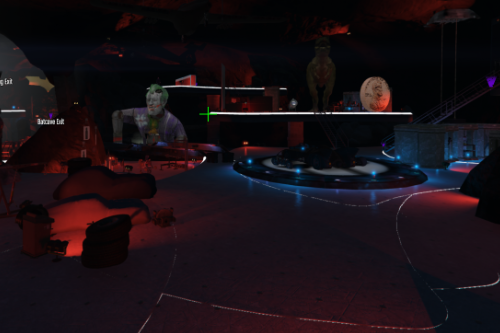



 5mods on Discord
5mods on Discord
How can i remove such things like that?