Pyramides [Menyoo] [Replace] 1.3
2,291
34
2,291
34
Pyramides v1.3 [Addon] creat by me.
it's two pyramids near the airport in the desert with interiors in the first and a treasure room in the second.
Installation:
PLEASE READ IT CAREFULLY !
If you don't have mods folder, just create it and put the original common.rpf locate in GTA5 main folder in your mods folder
Download and install ScriptHook V, ScriptHook V .NET and OpenIV and Menyoo
0 REPLACE
Dont forget to save the original files before replace files.
For replace ydr art wall:
vw prop vw wallart 23a
vw prop vw wallart 24a
vw prop vw wallart 25a
vw prop vw wallart 26a
vw prop vw wallart 28a
vw prop vw wallart 30a
vw prop vw wallart 39a
Go to:
Grand Theft Auto V>mods>update>x64>dlcpacks>mpvinewood>dlc.rpf>x64>levels>gta5>props>prop vw casino art 02.rpf
For replace ydr rugwool:
apa mp h acc rugwoolm 02
Go to:
Grand Theft Auto V>mods>update>x64>dlcpacks>mpapartment>dlc.rpf>x64>levels>gta5>props>high>int mp h props.rpf
1 ADDON
Installation for the main file of the house (OPEN IV needed for this)
(The pyramids will spawn automaticly on the map)
copy and paste folder "custom maps" to:
mods update x64 dlcpacks
Finally add "dlcpacks:\custom maps\" in dlclist.xml using OpenIV to:
mods >update.rpf >common >data
Or, when you already have your custom maps folder, go to:
mods >update >x64> dlcpacks >custom maps> dlc.rpf >x64 >levels >gta5 >citye >maps >custom maps.rpf
and add the file :
pyramide 1.1.ymap
pyramide 1.5.ymap
pyramide arts.ymap [Addon] (don t rename the file. OpenIV will do the rest)
For the location look on the map picture.
2 MENYOO
With Menyoo
Copy:
pyramide 2.xml
pyramide 5.xml
pyramide arts.xml
of my archive to GTAV menyooStuff Spooner.
Now launch in GTA5, press F8 to open Menyoo, select "ObjectSpooner", "SavedFiles",
and load :
pyramide 2.xml
pyramide 5.xml
pyramide arts.xml
(You will be teleported to the pyramids)
Have fun :)
CHANGE LOG:
v1.0
Creat the pyramids
v1.2
Adjust some rocks props inside and outside
Add interiors in all rooms of the first pyramid
Add a treasure room in the second pyramid
Add a secret door
Add a trapp
Adjusted lower sand floor
V1.3
Replace ydr files for art wall and rugwool
Add some egyptian art wall
Add some egyptian rugwool
it's two pyramids near the airport in the desert with interiors in the first and a treasure room in the second.
Installation:
PLEASE READ IT CAREFULLY !
If you don't have mods folder, just create it and put the original common.rpf locate in GTA5 main folder in your mods folder
Download and install ScriptHook V, ScriptHook V .NET and OpenIV and Menyoo
0 REPLACE
Dont forget to save the original files before replace files.
For replace ydr art wall:
vw prop vw wallart 23a
vw prop vw wallart 24a
vw prop vw wallart 25a
vw prop vw wallart 26a
vw prop vw wallart 28a
vw prop vw wallart 30a
vw prop vw wallart 39a
Go to:
Grand Theft Auto V>mods>update>x64>dlcpacks>mpvinewood>dlc.rpf>x64>levels>gta5>props>prop vw casino art 02.rpf
For replace ydr rugwool:
apa mp h acc rugwoolm 02
Go to:
Grand Theft Auto V>mods>update>x64>dlcpacks>mpapartment>dlc.rpf>x64>levels>gta5>props>high>int mp h props.rpf
1 ADDON
Installation for the main file of the house (OPEN IV needed for this)
(The pyramids will spawn automaticly on the map)
copy and paste folder "custom maps" to:
mods update x64 dlcpacks
Finally add "dlcpacks:\custom maps\" in dlclist.xml using OpenIV to:
mods >update.rpf >common >data
Or, when you already have your custom maps folder, go to:
mods >update >x64> dlcpacks >custom maps> dlc.rpf >x64 >levels >gta5 >citye >maps >custom maps.rpf
and add the file :
pyramide 1.1.ymap
pyramide 1.5.ymap
pyramide arts.ymap [Addon] (don t rename the file. OpenIV will do the rest)
For the location look on the map picture.
2 MENYOO
With Menyoo
Copy:
pyramide 2.xml
pyramide 5.xml
pyramide arts.xml
of my archive to GTAV menyooStuff Spooner.
Now launch in GTA5, press F8 to open Menyoo, select "ObjectSpooner", "SavedFiles",
and load :
pyramide 2.xml
pyramide 5.xml
pyramide arts.xml
(You will be teleported to the pyramids)
Have fun :)
CHANGE LOG:
v1.0
Creat the pyramids
v1.2
Adjust some rocks props inside and outside
Add interiors in all rooms of the first pyramid
Add a treasure room in the second pyramid
Add a secret door
Add a trapp
Adjusted lower sand floor
V1.3
Replace ydr files for art wall and rugwool
Add some egyptian art wall
Add some egyptian rugwool
首次上传时间: 2022年1月26日
最后更新时间: 2022年2月02日
最后下载: 5天前
17个评论
More mods by zamalone:
Pyramides v1.3 [Addon] creat by me.
it's two pyramids near the airport in the desert with interiors in the first and a treasure room in the second.
Installation:
PLEASE READ IT CAREFULLY !
If you don't have mods folder, just create it and put the original common.rpf locate in GTA5 main folder in your mods folder
Download and install ScriptHook V, ScriptHook V .NET and OpenIV and Menyoo
0 REPLACE
Dont forget to save the original files before replace files.
For replace ydr art wall:
vw prop vw wallart 23a
vw prop vw wallart 24a
vw prop vw wallart 25a
vw prop vw wallart 26a
vw prop vw wallart 28a
vw prop vw wallart 30a
vw prop vw wallart 39a
Go to:
Grand Theft Auto V>mods>update>x64>dlcpacks>mpvinewood>dlc.rpf>x64>levels>gta5>props>prop vw casino art 02.rpf
For replace ydr rugwool:
apa mp h acc rugwoolm 02
Go to:
Grand Theft Auto V>mods>update>x64>dlcpacks>mpapartment>dlc.rpf>x64>levels>gta5>props>high>int mp h props.rpf
1 ADDON
Installation for the main file of the house (OPEN IV needed for this)
(The pyramids will spawn automaticly on the map)
copy and paste folder "custom maps" to:
mods update x64 dlcpacks
Finally add "dlcpacks:\custom maps\" in dlclist.xml using OpenIV to:
mods >update.rpf >common >data
Or, when you already have your custom maps folder, go to:
mods >update >x64> dlcpacks >custom maps> dlc.rpf >x64 >levels >gta5 >citye >maps >custom maps.rpf
and add the file :
pyramide 1.1.ymap
pyramide 1.5.ymap
pyramide arts.ymap [Addon] (don t rename the file. OpenIV will do the rest)
For the location look on the map picture.
2 MENYOO
With Menyoo
Copy:
pyramide 2.xml
pyramide 5.xml
pyramide arts.xml
of my archive to GTAV menyooStuff Spooner.
Now launch in GTA5, press F8 to open Menyoo, select "ObjectSpooner", "SavedFiles",
and load :
pyramide 2.xml
pyramide 5.xml
pyramide arts.xml
(You will be teleported to the pyramids)
Have fun :)
CHANGE LOG:
v1.0
Creat the pyramids
v1.2
Adjust some rocks props inside and outside
Add interiors in all rooms of the first pyramid
Add a treasure room in the second pyramid
Add a secret door
Add a trapp
Adjusted lower sand floor
V1.3
Replace ydr files for art wall and rugwool
Add some egyptian art wall
Add some egyptian rugwool
it's two pyramids near the airport in the desert with interiors in the first and a treasure room in the second.
Installation:
PLEASE READ IT CAREFULLY !
If you don't have mods folder, just create it and put the original common.rpf locate in GTA5 main folder in your mods folder
Download and install ScriptHook V, ScriptHook V .NET and OpenIV and Menyoo
0 REPLACE
Dont forget to save the original files before replace files.
For replace ydr art wall:
vw prop vw wallart 23a
vw prop vw wallart 24a
vw prop vw wallart 25a
vw prop vw wallart 26a
vw prop vw wallart 28a
vw prop vw wallart 30a
vw prop vw wallart 39a
Go to:
Grand Theft Auto V>mods>update>x64>dlcpacks>mpvinewood>dlc.rpf>x64>levels>gta5>props>prop vw casino art 02.rpf
For replace ydr rugwool:
apa mp h acc rugwoolm 02
Go to:
Grand Theft Auto V>mods>update>x64>dlcpacks>mpapartment>dlc.rpf>x64>levels>gta5>props>high>int mp h props.rpf
1 ADDON
Installation for the main file of the house (OPEN IV needed for this)
(The pyramids will spawn automaticly on the map)
copy and paste folder "custom maps" to:
mods update x64 dlcpacks
Finally add "dlcpacks:\custom maps\" in dlclist.xml using OpenIV to:
mods >update.rpf >common >data
Or, when you already have your custom maps folder, go to:
mods >update >x64> dlcpacks >custom maps> dlc.rpf >x64 >levels >gta5 >citye >maps >custom maps.rpf
and add the file :
pyramide 1.1.ymap
pyramide 1.5.ymap
pyramide arts.ymap [Addon] (don t rename the file. OpenIV will do the rest)
For the location look on the map picture.
2 MENYOO
With Menyoo
Copy:
pyramide 2.xml
pyramide 5.xml
pyramide arts.xml
of my archive to GTAV menyooStuff Spooner.
Now launch in GTA5, press F8 to open Menyoo, select "ObjectSpooner", "SavedFiles",
and load :
pyramide 2.xml
pyramide 5.xml
pyramide arts.xml
(You will be teleported to the pyramids)
Have fun :)
CHANGE LOG:
v1.0
Creat the pyramids
v1.2
Adjust some rocks props inside and outside
Add interiors in all rooms of the first pyramid
Add a treasure room in the second pyramid
Add a secret door
Add a trapp
Adjusted lower sand floor
V1.3
Replace ydr files for art wall and rugwool
Add some egyptian art wall
Add some egyptian rugwool
首次上传时间: 2022年1月26日
最后更新时间: 2022年2月02日
最后下载: 5天前
![The Casino Track [Menyoo] The Casino Track [Menyoo]](https://img.gta5-mods.com/q75-w500-h333-cfill/images/the-casino-track/93dacd-20220816002832_1.jpg)

![Hooters Bar Vinewood [Add-On] Hooters Bar Vinewood [Add-On]](https://img.gta5-mods.com/q75-w500-h333-cfill/images/hooters-bar-vinewood-add-on/d4ac6a-20250110181710_1.jpg)
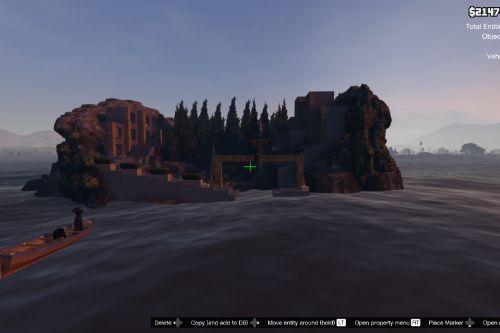











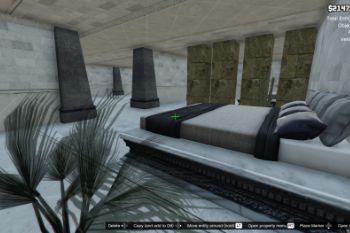


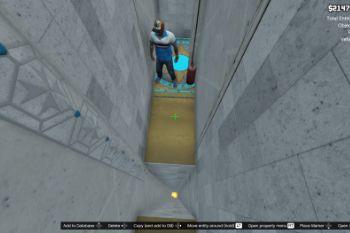




 5mods on Discord
5mods on Discord
In fact, it does not require much design, and a model close to the original may be more popular.
I am a big fan of u and i am soo appreciate ur effort but i have a suggest for u if u add oriantal interior in the first one and in the second status and treasures that will make the work soooo perfect
@Sadola2022 thank you, i like the idea but i do it on menyoo and i dont have some oriental design prop but i can try to make spmething in the empty rooms. or a casino, hotel like las vegas ? past, present or future?
Doooo it at least now make an interior who can resist to live in pyramids and become an egyptian king
You can use add on props file that will rock ur map
@Sadola2022 ok sadola i m working on a new update, coming soon ;-)
Thanksssss
@Sadola2022 do you like the trap (fall 30 meter with fire floor), before the treasure room? :-)
Yesssss perfect u are rocccck love that but i have an idea i f u dont mind
@Sadola2022 i have post a new update with egyptian wall art replace file 1.3
U are awsome just want a king chair in treasure pyramid but i have a problem with vegi around pyramids and the chair in the office not exict like screen shoots
Dope!!
@skeeze415 thank you
Cool idea
@Banbanme thank you and if like egyptian things you can dowload the sphinx too : https://fr.gta5-mods.com/maps/the-sphinx-add-on-fivem-altv
Wow great attention to detail, great job!
@WolfFire23309 Thank you :-)