Court Tribunal [YMAP] 1.0
12,994
90
12,994
90
Hi everybody !
Teambiloute comeback again !
Hope you like my cousin work !
Map style : Court
What can you find here ?
- a garage
- a courtroom
- a archiveroom
- an office
- a meetingroom
----------------------- Installation FIVEM : -----------------------
A- Open the file with 7zip, Winrar or any other program that allows you to unzip these types of files
B- Unzip the file into your MAP FOLDER who start on your server.cfg
C - For FiveM servers - Drop the file courtmapping.ymap to the Stream folder that should be located in your Map folder, and that folder shall need to be up on your server Resources folder. After you have that ready, you will need to start the script on your Server.cfg (The name of the script will be the name you have put the maps on... For example : start Map2)
----------------------- Installation SINGLEPLAYER : -----------------------
A - Extract the YMAP from the folder and set it on your desktop
B - Open OpenIV, install it if you dont have it already
C - [Make sure you go into edit mode!!]
D - Click update> x64> dlcpacks> custom_maps>dlc.rpf> x64> levels> gta5> citye> maps> custom_maps.rpf
E - Then take the YMAP and drag & drop it into OpenIV then its in!
▼▼▼▼▼▼▼▼▼▼▼▼▼▼▼▼▼▼▼
►Follow me on [YOUTUBE] to miss NOTHING◄
▲▲▲▲▲▲▲▲▲▲▲▲▲▲▲▲▲▲▲
Teambiloute comeback again !
Hope you like my cousin work !
Map style : Court
What can you find here ?
- a garage
- a courtroom
- a archiveroom
- an office
- a meetingroom
----------------------- Installation FIVEM : -----------------------
A- Open the file with 7zip, Winrar or any other program that allows you to unzip these types of files
B- Unzip the file into your MAP FOLDER who start on your server.cfg
C - For FiveM servers - Drop the file courtmapping.ymap to the Stream folder that should be located in your Map folder, and that folder shall need to be up on your server Resources folder. After you have that ready, you will need to start the script on your Server.cfg (The name of the script will be the name you have put the maps on... For example : start Map2)
----------------------- Installation SINGLEPLAYER : -----------------------
A - Extract the YMAP from the folder and set it on your desktop
B - Open OpenIV, install it if you dont have it already
C - [Make sure you go into edit mode!!]
D - Click update> x64> dlcpacks> custom_maps>dlc.rpf> x64> levels> gta5> citye> maps> custom_maps.rpf
E - Then take the YMAP and drag & drop it into OpenIV then its in!
▼▼▼▼▼▼▼▼▼▼▼▼▼▼▼▼▼▼▼
►Follow me on [YOUTUBE] to miss NOTHING◄
▲▲▲▲▲▲▲▲▲▲▲▲▲▲▲▲▲▲▲
首次上传时间: 2019年9月13日
最后更新时间: 2019年9月13日
最后下载: 2天前
10个评论
More mods by Patoche:

- 建筑
4.67
8,204
56
1.0.0
By Patoche
![Big race [YMAP] Big race [YMAP]](https://img.gta5-mods.com/q75-w500-h333-cfill/images/big-race-ymap/8bda92-Screenshot_100955.jpg)
- 赛道
5.0
5,340
37
1.0.0
By Patoche
Hi everybody !
Teambiloute comeback again !
Hope you like my cousin work !
Map style : Court
What can you find here ?
- a garage
- a courtroom
- a archiveroom
- an office
- a meetingroom
----------------------- Installation FIVEM : -----------------------
A- Open the file with 7zip, Winrar or any other program that allows you to unzip these types of files
B- Unzip the file into your MAP FOLDER who start on your server.cfg
C - For FiveM servers - Drop the file courtmapping.ymap to the Stream folder that should be located in your Map folder, and that folder shall need to be up on your server Resources folder. After you have that ready, you will need to start the script on your Server.cfg (The name of the script will be the name you have put the maps on... For example : start Map2)
----------------------- Installation SINGLEPLAYER : -----------------------
A - Extract the YMAP from the folder and set it on your desktop
B - Open OpenIV, install it if you dont have it already
C - [Make sure you go into edit mode!!]
D - Click update> x64> dlcpacks> custom_maps>dlc.rpf> x64> levels> gta5> citye> maps> custom_maps.rpf
E - Then take the YMAP and drag & drop it into OpenIV then its in!
▼▼▼▼▼▼▼▼▼▼▼▼▼▼▼▼▼▼▼
►Follow me on [YOUTUBE] to miss NOTHING◄
▲▲▲▲▲▲▲▲▲▲▲▲▲▲▲▲▲▲▲
Teambiloute comeback again !
Hope you like my cousin work !
Map style : Court
What can you find here ?
- a garage
- a courtroom
- a archiveroom
- an office
- a meetingroom
----------------------- Installation FIVEM : -----------------------
A- Open the file with 7zip, Winrar or any other program that allows you to unzip these types of files
B- Unzip the file into your MAP FOLDER who start on your server.cfg
C - For FiveM servers - Drop the file courtmapping.ymap to the Stream folder that should be located in your Map folder, and that folder shall need to be up on your server Resources folder. After you have that ready, you will need to start the script on your Server.cfg (The name of the script will be the name you have put the maps on... For example : start Map2)
----------------------- Installation SINGLEPLAYER : -----------------------
A - Extract the YMAP from the folder and set it on your desktop
B - Open OpenIV, install it if you dont have it already
C - [Make sure you go into edit mode!!]
D - Click update> x64> dlcpacks> custom_maps>dlc.rpf> x64> levels> gta5> citye> maps> custom_maps.rpf
E - Then take the YMAP and drag & drop it into OpenIV then its in!
▼▼▼▼▼▼▼▼▼▼▼▼▼▼▼▼▼▼▼
►Follow me on [YOUTUBE] to miss NOTHING◄
▲▲▲▲▲▲▲▲▲▲▲▲▲▲▲▲▲▲▲
首次上传时间: 2019年9月13日
最后更新时间: 2019年9月13日
最后下载: 2天前
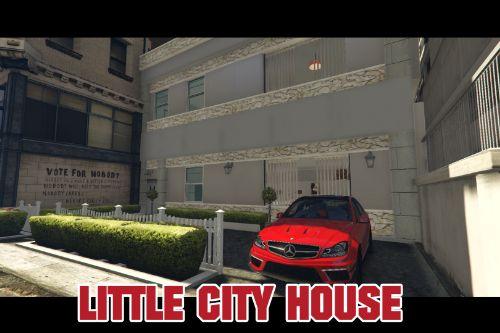
![Car Arena realistic [YMAP] Car Arena realistic [YMAP]](https://img.gta5-mods.com/q75-w500-h333-cfill/images/car-arena-realistic-ymap/7e5a9e-Screenshot_1106.jpg)
![Building Compagny [YMAP] Building Compagny [YMAP]](https://img.gta5-mods.com/q75-w500-h333-cfill/images/building-compagny-ymap/db46e4-Screenshot_123156666.jpg)



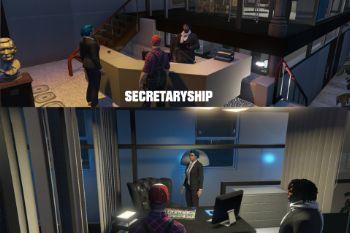



 5mods on Discord
5mods on Discord
C'est exactement se que je chercher hier :D
awsome work !
Wow, very good job dude. respect
My gawdd..great
custom_maps???? How do I get this file??,
where is "custom_maps" I dont get this file
@_@ it will rain in the house
@Jiawei Do you know where this is located?
@The-Canon on the mountain
Thankfully a year later found it on youtube lol a guy posted the location.