Canadian Arctic Settlement [Menyoo] 1.0
182
2
182
2
This mod is basically a Canada mod, except the island is somewhat small to be Canada, this small settlement is based on the real settlements of Alert, Grise Fiord, Kugluktuk, (and partially some Greenlandic settlements like Ittoqqortoormiit and Qaanaaq) all very isolated and cold towns.
make sure to put "Snow On Terrain" in Menyoo
`Here's what you'll need for this mod:
1. Increased Props mod: https://www.gta5-mods.com/tools/increased-props-add-on
2. AddonProps mod: https://www.gta5-mods.com/tools/addonprops
3:Menyoo Trainer: https://www.gta5-mods.com/scripts/menyoo-pc-sp
4:OpenIV: https://openiv.com/
Installation path:
both Increased Props, and AddonProps will go in mods/update/x64/dlcpacks, if you do not have a mods folder, install OpenIV, go to the location, at the top, you will see a "Copy To Mods Folder" option, click that, and you now have a mods folder. When you added them, add these to mods/update/update.rpf/common/data/dlclist.xml:
dlcpacks:\addonprops/
dlcpacks:\increasedprops\
The 'Alert.xml' goes in MenyooStuff/Spooner, if you don't know how to use Menyoo, press F8 twice to open it, then go to 'Object Spooner', 'Manage Saved Files', and locate the file, then click on it, and 'Load Placements', make sure you added AddonProps and Increased Props.
make sure to put "Snow On Terrain" in Menyoo
`Here's what you'll need for this mod:
1. Increased Props mod: https://www.gta5-mods.com/tools/increased-props-add-on
2. AddonProps mod: https://www.gta5-mods.com/tools/addonprops
3:Menyoo Trainer: https://www.gta5-mods.com/scripts/menyoo-pc-sp
4:OpenIV: https://openiv.com/
Installation path:
both Increased Props, and AddonProps will go in mods/update/x64/dlcpacks, if you do not have a mods folder, install OpenIV, go to the location, at the top, you will see a "Copy To Mods Folder" option, click that, and you now have a mods folder. When you added them, add these to mods/update/update.rpf/common/data/dlclist.xml:
dlcpacks:\addonprops/
dlcpacks:\increasedprops\
The 'Alert.xml' goes in MenyooStuff/Spooner, if you don't know how to use Menyoo, press F8 twice to open it, then go to 'Object Spooner', 'Manage Saved Files', and locate the file, then click on it, and 'Load Placements', make sure you added AddonProps and Increased Props.
首次上传时间: 2021年12月12日
最后更新时间: 2021年12月19日
最后下载: 2025年2月18日
1个评论
This mod is basically a Canada mod, except the island is somewhat small to be Canada, this small settlement is based on the real settlements of Alert, Grise Fiord, Kugluktuk, (and partially some Greenlandic settlements like Ittoqqortoormiit and Qaanaaq) all very isolated and cold towns.
make sure to put "Snow On Terrain" in Menyoo
`Here's what you'll need for this mod:
1. Increased Props mod: https://www.gta5-mods.com/tools/increased-props-add-on
2. AddonProps mod: https://www.gta5-mods.com/tools/addonprops
3:Menyoo Trainer: https://www.gta5-mods.com/scripts/menyoo-pc-sp
4:OpenIV: https://openiv.com/
Installation path:
both Increased Props, and AddonProps will go in mods/update/x64/dlcpacks, if you do not have a mods folder, install OpenIV, go to the location, at the top, you will see a "Copy To Mods Folder" option, click that, and you now have a mods folder. When you added them, add these to mods/update/update.rpf/common/data/dlclist.xml:
dlcpacks:\addonprops/
dlcpacks:\increasedprops\
The 'Alert.xml' goes in MenyooStuff/Spooner, if you don't know how to use Menyoo, press F8 twice to open it, then go to 'Object Spooner', 'Manage Saved Files', and locate the file, then click on it, and 'Load Placements', make sure you added AddonProps and Increased Props.
make sure to put "Snow On Terrain" in Menyoo
`Here's what you'll need for this mod:
1. Increased Props mod: https://www.gta5-mods.com/tools/increased-props-add-on
2. AddonProps mod: https://www.gta5-mods.com/tools/addonprops
3:Menyoo Trainer: https://www.gta5-mods.com/scripts/menyoo-pc-sp
4:OpenIV: https://openiv.com/
Installation path:
both Increased Props, and AddonProps will go in mods/update/x64/dlcpacks, if you do not have a mods folder, install OpenIV, go to the location, at the top, you will see a "Copy To Mods Folder" option, click that, and you now have a mods folder. When you added them, add these to mods/update/update.rpf/common/data/dlclist.xml:
dlcpacks:\addonprops/
dlcpacks:\increasedprops\
The 'Alert.xml' goes in MenyooStuff/Spooner, if you don't know how to use Menyoo, press F8 twice to open it, then go to 'Object Spooner', 'Manage Saved Files', and locate the file, then click on it, and 'Load Placements', make sure you added AddonProps and Increased Props.
首次上传时间: 2021年12月12日
最后更新时间: 2021年12月19日
最后下载: 2025年2月18日
![Sandy Shores Airfield Project [YMAP] Sandy Shores Airfield Project [YMAP]](https://img.gta5-mods.com/q75-w500-h333-cfill/images/senora-airport-project-ymap-lore-friendly/59e418-000.jpg)
![Dollar Pills FOB [YMAP / FiveM] Dollar Pills FOB [YMAP / FiveM]](https://img.gta5-mods.com/q75-w500-h333-cfill/images/dollar-pills-fob-ymap-fivem/4bd293-dollarpills_fob5.png)
![Global EV [YMAP / FiveM] Global EV [YMAP / FiveM]](https://img.gta5-mods.com/q75-w500-h333-cfill/images/global-ev-ymap-fivem/eaa85a-ld_ev_ymap14.png)
![Davis Extended [Add-On SP / FiveM] Davis Extended [Add-On SP / FiveM]](https://img.gta5-mods.com/q75-w500-h333-cfill/images/davis-extended-sp-fivem/938bf2-1.jpg)
![Private Paradise [Menyoo] Private Paradise [Menyoo]](https://img.gta5-mods.com/q75-w500-h333-cfill/images/private-paradise/6d68c5-Pparadiss11.jpg)




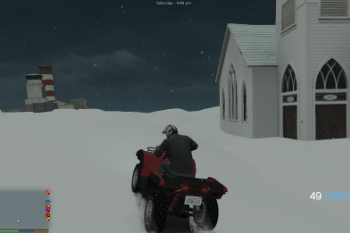

 5mods on Discord
5mods on Discord
MAKE SURE YOU INSTALLED INCREASED PROPS AND ADDONPROPS TO YOU MENYOO, and add objects to your object list!!!