Apocalypse
3,552
38
3,552
38
1. Download MapEditor https://www.gta5-mods.com/scripts/map-editor
2. Copy Apocalipsis.xml to your GTA V Folder
3. In game , press F7 > LoadMap > Type "W" or "A"
You can F7 ---> Created objects -----> select any object.
Нажмите F7---> Созданные объекты----->выбераете любой объект.
Better download 100% save.
Лучше скачать 100% сохранение.
2. Copy Apocalipsis.xml to your GTA V Folder
3. In game , press F7 > LoadMap > Type "W" or "A"
You can F7 ---> Created objects -----> select any object.
Нажмите F7---> Созданные объекты----->выбераете любой объект.
Better download 100% save.
Лучше скачать 100% сохранение.
首次上传时间: 2017年3月27日
最后更新时间: 2018年3月18日
最后下载: 1天前
5个评论
More mods by Stuart688:
1. Download MapEditor https://www.gta5-mods.com/scripts/map-editor
2. Copy Apocalipsis.xml to your GTA V Folder
3. In game , press F7 > LoadMap > Type "W" or "A"
You can F7 ---> Created objects -----> select any object.
Нажмите F7---> Созданные объекты----->выбераете любой объект.
Better download 100% save.
Лучше скачать 100% сохранение.
2. Copy Apocalipsis.xml to your GTA V Folder
3. In game , press F7 > LoadMap > Type "W" or "A"
You can F7 ---> Created objects -----> select any object.
Нажмите F7---> Созданные объекты----->выбераете любой объект.
Better download 100% save.
Лучше скачать 100% сохранение.
首次上传时间: 2017年3月27日
最后更新时间: 2018年3月18日
最后下载: 1天前



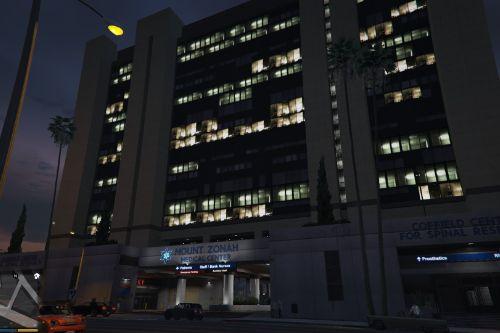





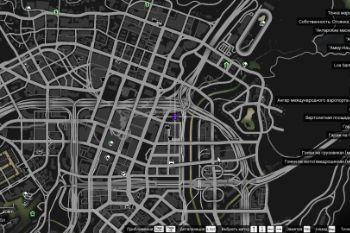




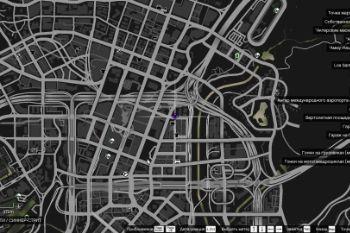
 5mods on Discord
5mods on Discord
hi.
does this cover full map?
This file has been approved automatically. If you think this file should not be here for any reason please report it.
Theres no apocalipsis. Xml at all in your mod. Only firstpart. Xml and secondpart. Xml
Молодец, отличная атмосферная карта! УДАЧИ ТЕБЕ!